Zwift Play is a new handlebar-mounted controller system for the Zwift virtual indoor cycling app.
It operates in a similar manner to a video game controller, albeit one that has been split in two and attaches to either side of a drop-bar handlebar.
With indoor cycling becoming increasingly gamified in recent years (we’ve come a long way since TrainerRoad was the dominant player in the market), Zwift Play makes you wonder why no one else thought of this first.
Despite experiencing a few connection issues during my short time testing Zwift Play at Zwift’s London HQ, I nevertheless came away impressed by the slick execution of the idea, and the potential for it to change the game in the future.
What is Zwift Play?

As explained in our news story, Zwift Play aims to streamline the process of interacting with Zwift while on a bike.
Previously, riders had to rely upon their smart device’s touchscreen, or a combination of a keyboard and mouse, and the Zwift Companion smartphone app, to use Zwift. This inevitably meant having some or all of these within reach during each ride.
As a result, many riders have taken to using dedicated trainer tables or other DIY solutions to keep all of their gadgets within reach.
In contrast, Zwift Play puts the game’s vital controls at your fingertips in the form of a video game controller split in two and mounted to your bike’s handlebar.
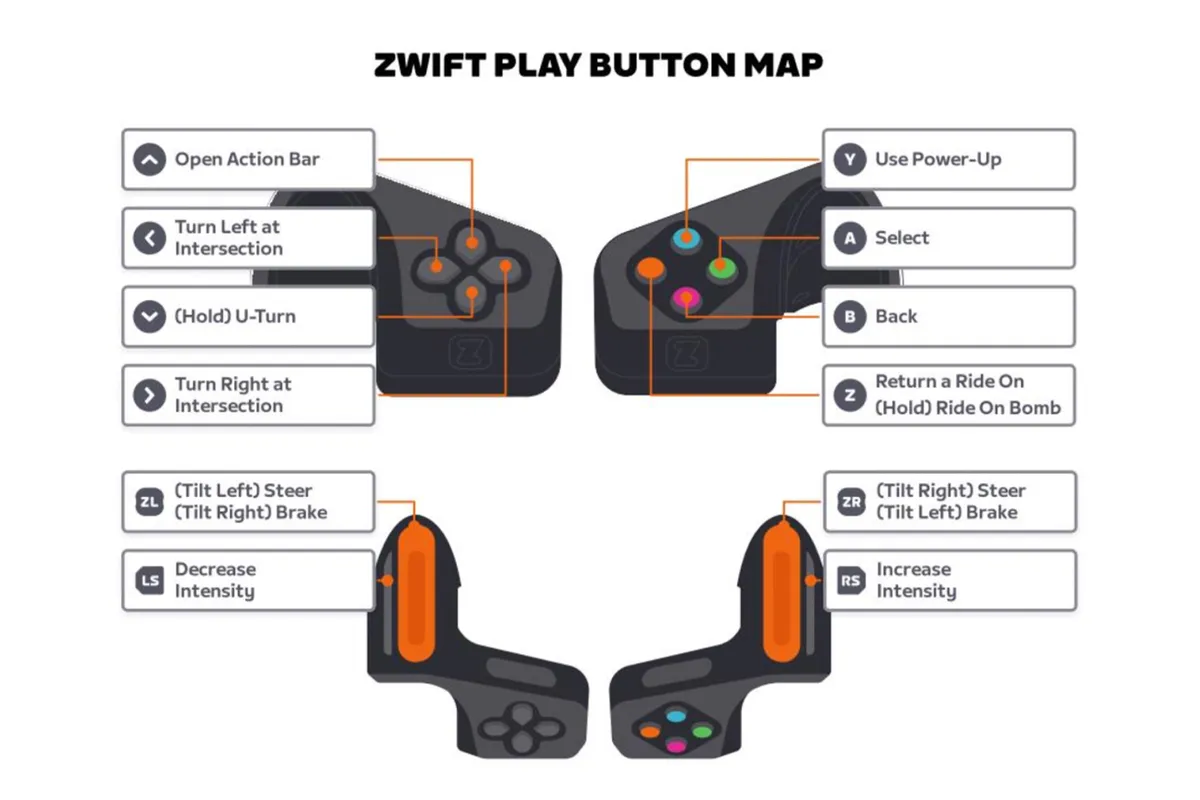
The controller also integrates steering and braking functionality, one-upping third-party steering accessories such as the Elite Sterzo Smart, and potentially opening up new horizons to make the game more skill-based and immersive (more on this later).
The main action buttons can be operated using your thumbs, while the steering paddles can be operated with your fingers from the brake hoods.
Functions include navigating in-app menus and virtual courses, using the action bar, adjusting the interval difficulty in ERG mode or skipping workout blocks altogether, using Power Ups, giving Ride Ons, and more (depending on what kind of virtual ride you’re doing).

Each part attaches to your handlebars using thick rubber band mounts in a similar manner to bike lights.
Zwift Play is only designed for use with drop handlebars (the most common style found on road bikes), meaning it isn’t compatible with flat handlebars found on mountain bikes and hybrids, or the aero bars used on time trial or triathlon bikes.
Zwift says it will monitor demand from these groups, however, and isn’t ruling out producing versions for different handlebar types in the future.
At launch, Zwift Play costs £99/$99/€99. This is a promotional price to coincide with a beta period for the device and game.
When the beta period is finished (there’s no date in place for this, as thing stand), the price will rise to £149/$149/€149.
Zwift Play performance

Though my time testing the Zwift Play controller was limited, my initial impressions were largely very positive.
Because a compatible version of the Zwift app was still in development mode, Zwift invited me to its London headquarters, rather than sending out units for home testing.
Wireless gremlins
Aside from enabling me to snoop around Zwift’s office and workshop, this also gave me an opportunity to see how Zwift Play performed under more taxing conditions for a wireless device such as this, with multiple riders and units within one room.
It’s here where the device had its only stumble, with my controllers suffering repeated periodic connection drops.
It’s worth emphasising there were three other riders within a small room, all using Zwift and Zwift Play, and riding on smart trainers (the Zwift Hub, naturally), so it was a very ‘noisy’ environment for wireless signals.

I was also using a development version of the Zwift app, so it’s possible the drops in signal were resulting from software bugs at that end too.
Fortunately, pressing buttons on the Zwift Play prompts the Zwift app to automatically reconnect to each half of the controller.
The Zwift Play can be charged during use, but it can only connect to smart devices via wireless Bluetooth rather than a wired connection.
Taking control

When my Zwift Play was working as advertised, the experience was fantastic.
What’s immediately impressive is how well constructed Zwift Play is. It feels every bit as solid and premium as a first-party Xbox, Nintendo or PlayStation controller, which is admirable for a first effort.
In use, pressing buttons is met with a quick response from the game, suggesting input lag is minimal.
Notably, the buttons on the tops of each device take a fair bit of pressure to press compared to a standard video games controller.

Zwift says this is a safeguard against accidental button presses, and I can see the logic.
When you’re all over the bike at the end of a difficult group ride, race or workout, you don’t want to accidentally perform a sudden U-turn or deploy your Power Up at the wrong time.
Though I did find I needed to adjust my grip further back from the shifters in order to reach the top navigation and action buttons, it’s far more convenient than having to reach for a smartphone, keyboard or mouse.
Crucially, the steering and braking paddles, and intensity modulation buttons – the two things you’d most often need access to during a ride or workout – were easily reachable when I had my hands on the brake hoods in a natural position.

The steering paddles are also pressure sensitive, meaning you can easily make precise adjustments to control your avatar.
Given you don’t aggressively turn the front wheel to steer a road bike in the real world, except at slow speeds, Elite’s Sterzo Smart steering plate has always felt unnatural to me.
In contrast, Zwift Play’s implementation of steering feels more intuitive.
Steering logic
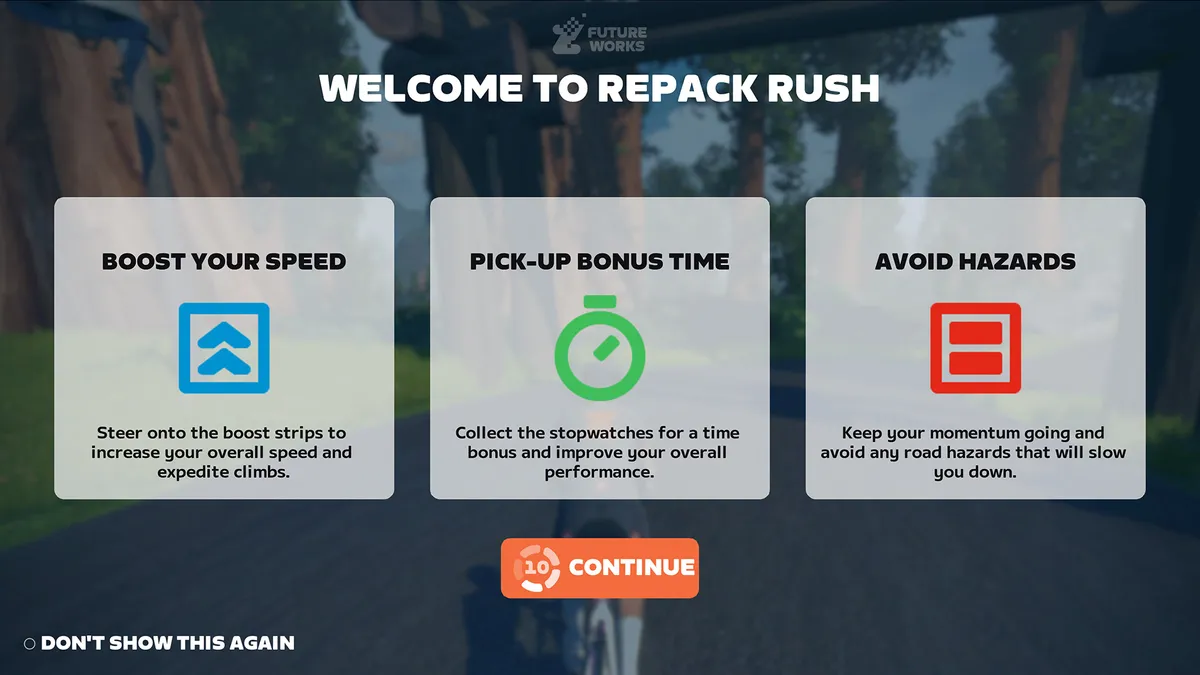
Zwift’s auto-steering operates on a lane-based system, meaning once you’re in a lane it will automatically take you round corners with no slow-down or braking required.
Manual steering works in addition to this, enabling you to switch between lanes as desired, to take racing lines and optimise your position in the draft of other virtual riders.
As someone who has spent countless hours playing racing games such as Mario Kart over the years, I found the combination of the two slightly confusing, though.

When playing the Repack Rush tech demo (a time trial course involving video-game style time bonuses, speed boosts and hazards), for example, I’d often steer my avatar to ride towards a Power Up or boost square only for it to veer away at the last moment, as the auto-steer kicked in to keep me in my new lane.
Feeding this back to Zwift, it said this was something it has heard from other beta testers. Zwift says it is still deciding how best to implement steering control into the game, and it will be keeping a close eye on user feedback.
What does Zwift Play mean for the future of Zwift?

The combination of steering and braking functionality has the greatest potential to change Zwift going forward.
Virtual bike riding and racing is often criticised for feeling like a pale imitation of the ‘real thing', so anything that can introduce more skill elements into the mix is welcome.
Might Zwift ditch automatic steering for certain rides and races, and penalise riders for not steering and braking optimally by slowing their avatar down (or even allowing it to crash), as most racing video games do?
Unsurprisingly, Zwift is tight-lipped on the subject for now, but the Repack Rush tech demo shows it’s clearly exploring these kinds of ideas in detail.
Bottom line

Despite the connectivity issues I experienced during my brief first ride with Zwift Play, my initial impressions were very good.
Assuming those issues can be ironed out (which feels like a fair assumption given Bluetooth is a well-established wireless protocol), Zwift Play will significantly raise the bar for indoor cycling hardware and accessories.
The unit itself feels solid, polished and well thought out, and tangibly improves the experience of interacting with Zwift.
The steering logic isn’t perfect, but the pressure-sensitive paddles immediately felt more natural than using a steerer plate, for example.
It also clearly signals Zwift intends to keep building on its offering, and not simply rest on its laurels as a market leader.
Product
| Brand | zwift |
| Price | 149.00 EUR,149.00 GBP,149.00 USD |
| Weight | 220.0000, GRAM () - |
Features
| br_connectivity | bluetooth |
| br_deviceCompatibility | android |
| br_deviceCompatibility | ios |
| br_deviceCompatibility | mac |
| br_deviceCompatibility | windows |
