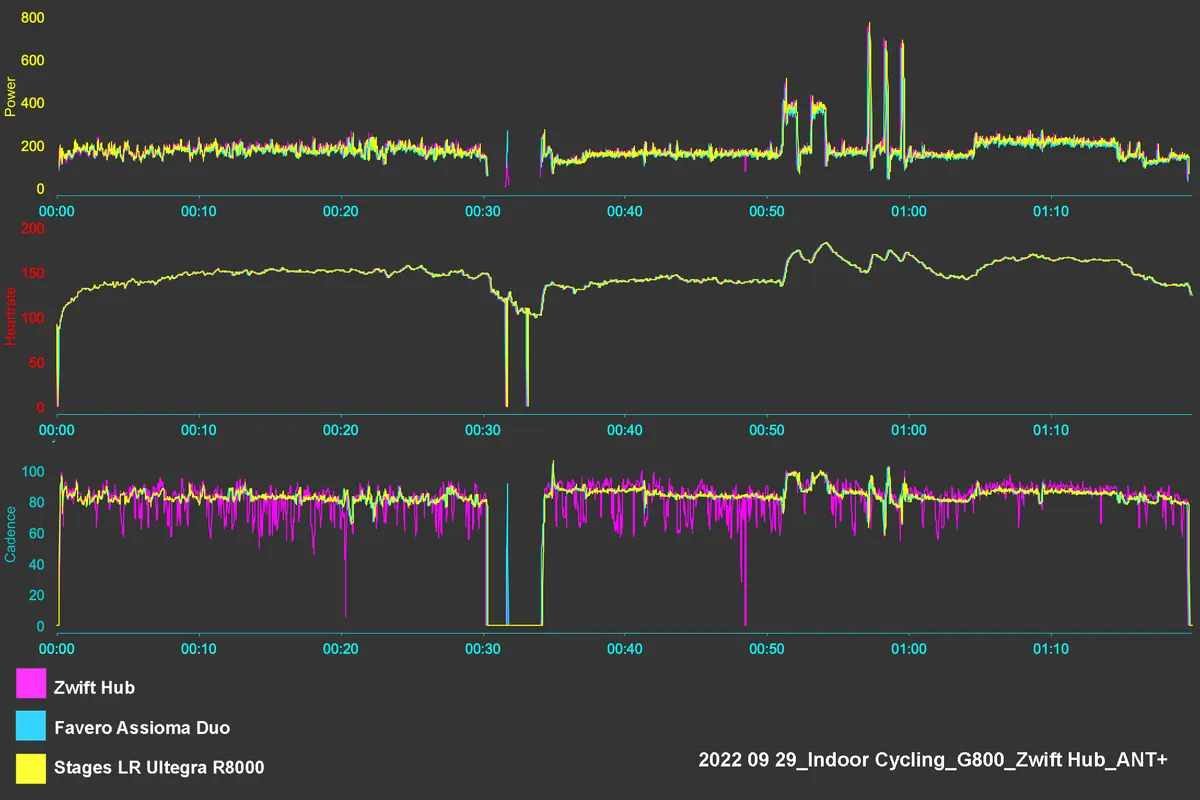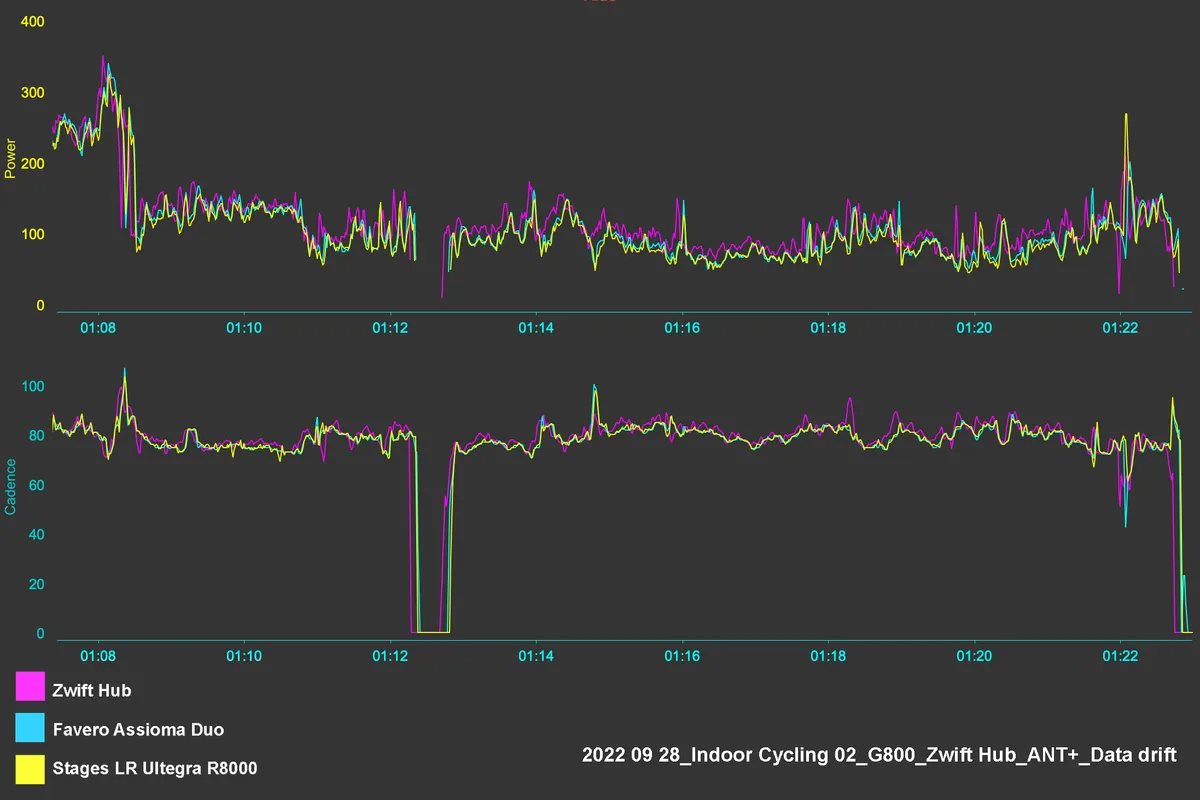The Zwift Hub is an entry-level direct drive smart trainer from the maker of the massively multiplayer online cycling (and running) game, Zwift.
Despite boasting a specification list comparable to some of the best smart trainers on the market, the Zwift Hub is priced aggressively, at just £449 / €499 / $499 (at launch, the Zwift Hub is only available directly from Zwift in the UK, EU and USA) including a choice of cassette.
Rather than attempting to build its own trainer from scratch, Zwift has partnered with JetBlack, an established smart trainer brand hailing from Australia.
The Zwift Hub is essentially a remodelled version of the JetBlack Volt, although Zwift says it did its own internal testing and has specified some custom parts.
All things considered, the Zwift Hub delivers excellent performance in almost every area.
As is common with smart trainers at this price point, the power and cadence data has a few small quirks. Fortunately, none of these overly affect the general indoor cycling experience and the Zwift Hub therefore stands out as one of the best-value options currently available.
Zwift Hub setup

The Zwift Hub doesn’t reinvent the flywheel when it comes to smart-trainer technology, but Zwift has paid particular attention to making it easy to set up.
Most smart trainers simply come with a box full of unlabelled parts, and if a printed manual is included, it's often tricky to follow.
Most of the time, this isn’t too much of a problem. The assembly process for most smart trainers is fairly simple; bolt everything together, fit the correct axle adaptors, add a cassette, mount your bike on it and plug it in.
As someone who has set up far more smart trainers than the average cyclist, that doesn’t present any challenges for me. However, it’s fair to say not everyone will find it as easy as I do.
Credit, therefore, has to go to Zwift for the colour-coded parts, in-depth manual, how-to videos, and clever cardboard axle-width measuring tools. It’s practically idiot-proof.
When placing an order for a Zwift Hub, you’ll also be given the choice of an 8-, 9-, 10-, 11- or 12-speed Shimano HG cassette, which will then be installed on the trainer before it ships.
In an era where we’ve seen significant price rises across the bike industry, the inclusion of a cassette, as well as a choice of options to match your bike, adds significant value to a smart trainer that's already priced far cheaper than many competitors with similar specs.
SRAM XDR and Campagnolo 9- to 11-speed compatible freehubs are available separately via JetBlack, but not through Zwift, as things stand.

In my case, fitting my Giant TCR Advanced Pro 2 Disc to the trainer required swapping out the pre-installed 130/135mm quick-release axle end cap for the 12x142mm thru-axle one. This can be done with the cassette installed using the included spanner.
A front-wheel riser block isn’t included, although using one isn’t required, because it’s designed for bikes to sit level without one. They’re also relatively cheap and easy to source if you do want to use one, so it isn’t a deal breaker.

As is common in this segment of the smart trainer market, the Zwift Hub’s legs are fixed, meaning they don’t fold away for storage. It also lacks an integrated handle for moving it around more easily.
At 14.8kg (with a Shimano 105 R7000 11-28t cassette installed), it’s by no means the largest or heaviest smart trainer available, but it is nevertheless best suited to remaining set up in a dedicated indoor training space.
In terms of the overall build quality, though, it’s otherwise very good for this price point. There’s plenty of metal used, and what plastic there is seems sturdy.
The similarly priced Elite Zumo offers folding legs and an integrated handle, for example, but otherwise feels generally less premium.
Similar to the Pinnacle HC Turbo Home smart trainer (which, externally at least, appears to share a number of similarities with the Zwift Hub), the Zwift Hub’s freehub doesn’t sit completely flush to the hub shell, leaving a small amount of the hub internals exposed.
In theory, this could be a weak point for moisture or dirt ingress in the long-term, but it hasn’t affected performance.
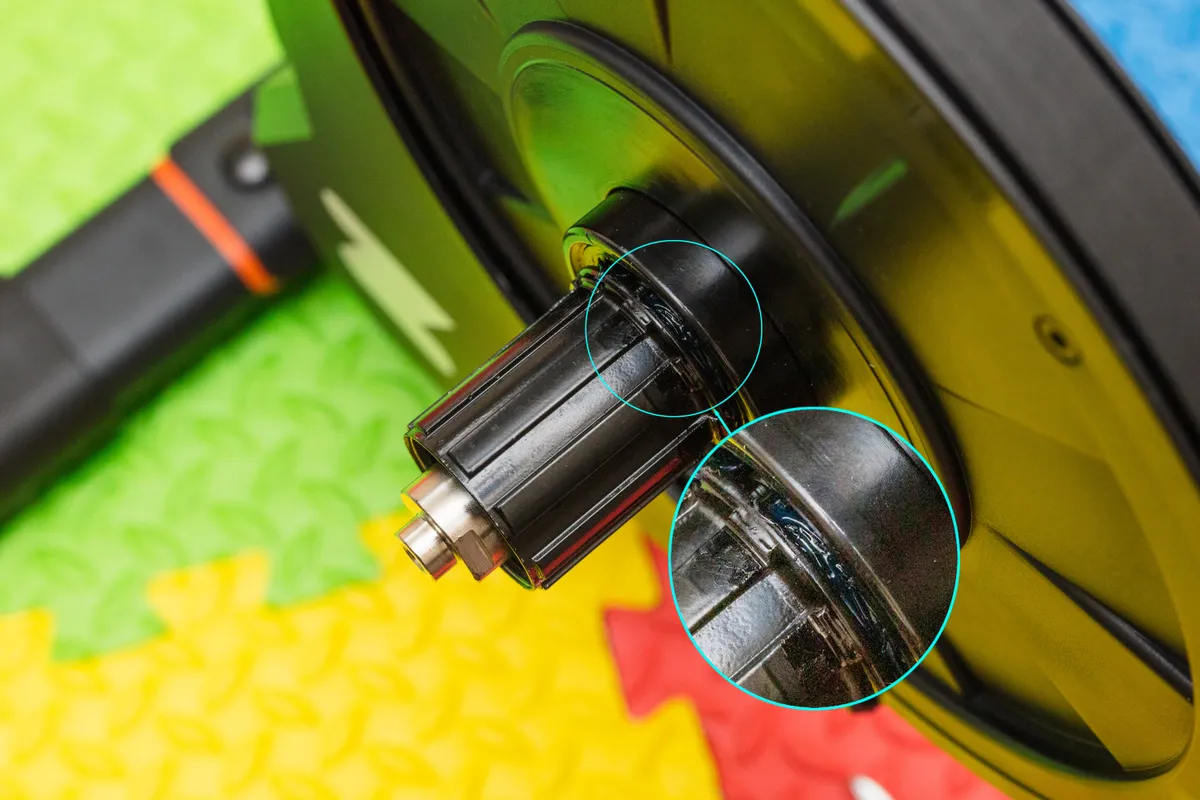
Zwift Hub performance
Connectivity
Once assembled and plugged in, my MacBook Pro easily found and connected to the Zwift Hub via Bluetooth, and I had no issues connecting it to a Garmin Edge 830 bike computer as a controllable trainer via ANT FE-C.
The Bluetooth connection proved rock-solid, with no dropouts during testing.

I did suffer some significant data dropouts using ANT between the Hub and an older Garmin Edge 800 bike computer, though.
In my experience, ANT is far more prone to signal interference from other local wireless devices (of which there were many, due to the nature of simultaneously recording data streams from multiple devices), so it’s hard to be sure whether blame lies with the Zwift Hub, the bike computer, or something else.
Regardless of which was at fault, I would generally recommend using a Bluetooth connection wherever possible.

As with many smart trainers, there’s an option in-game to perform a spin-down calibration on the Zwift Hub, to help improve power-data accuracy.
Zwift also says it intends to add an automatic calibration feature in the future, although it hasn’t specified a timeline for this.
As you’d expect, Zwift has implemented support for the Zwift Hub into the Zwift Companion app for iOS and Android devices.
Using the new Hardware section of the app, you can check and update the firmware as required and pair an ANT or Bluetooth heart rate monitor with the Zwift Hub.
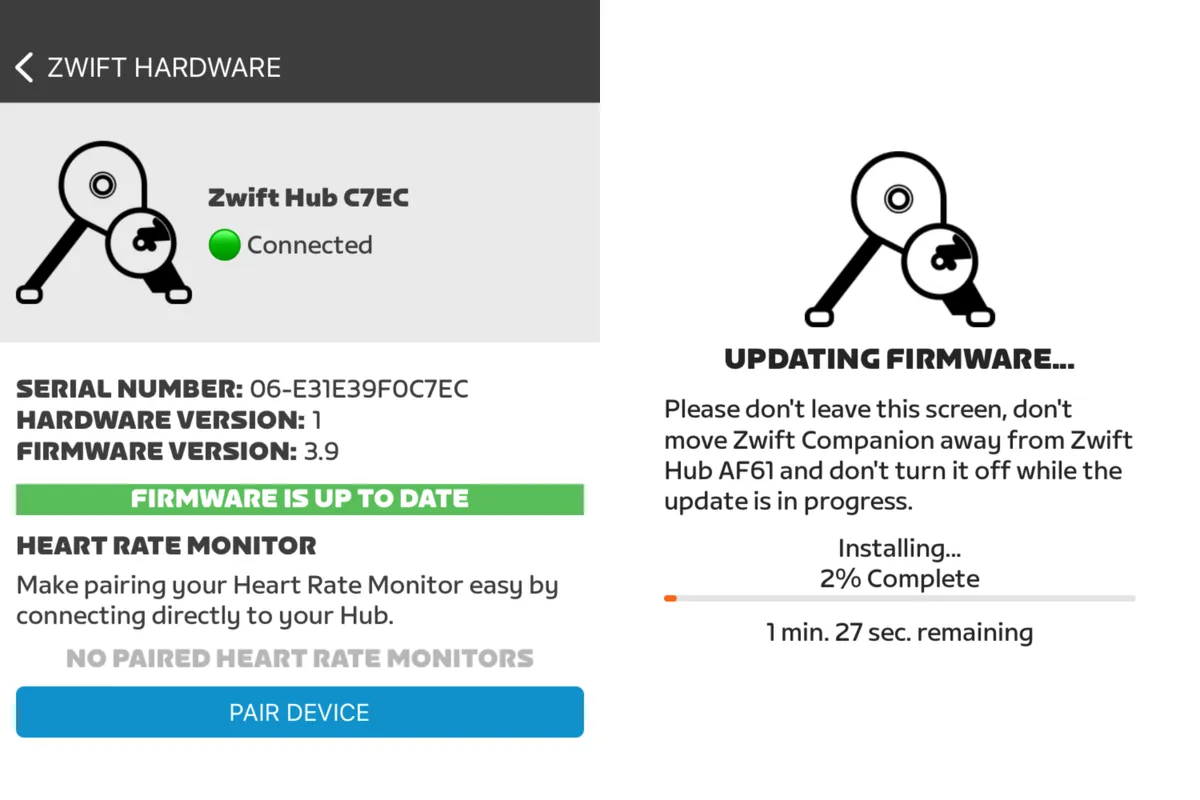
The latter allows the Zwift Hub to broadcast the data from your heart rate monitor along with your power, speed and cadence data, in one data stream.
This can be useful when using Zwift on smart devices that lack ANT support and/or have a limited capacity for Bluetooth device connections, such as Apple TV.
You’ll need a Zwift account and the Zwift Companion app in order to access these functions, but Zwift has confirmed an active subscription to the game is not required.
It’s also worth noting the Zwift Hub is fully compatible with other indoor cycling apps, such as Wahoo SYSTM, Wahoo RGT, Rouvy or TrainerRoad.
Although the Zwift Hub is clearly intended to serve as an easy entry point for Zwift, you’re under no obligation to use it in that way.
Zwift hub ride feel

The wide-stance legs offer a stable platform for hard efforts and the trainer produces an impressively realistic ride feel for the price.
With its 4.7kg flywheel, it’s an easy match for competitors such as the Elite Zumo, as well as the Elite Suito and Wahoo Kickr Core.
Its responsiveness to in-game gradient changes is also quick, which helps with immersion.
The Zwift Hub offers a maximum power output of 1,800 watts and a maximum simulated gradient of 16 per cent. This matches the Kickr Core and betters the Tacx Flux S by some margin.
That won’t quite cover every road in Zwift, or the most powerful cyclists out there, but will be more than adequate for the vast majority of riders.
Maximum power and gradient are areas in which the Pinnacle HC Turbo bests the Zwift Hub (and most other similarly priced trainers) on paper, but the likelihood is that most won’t ever notice the difference.

Zwift hub noise
Noise, or rather a lack of it, is an area where the Zwift Hub particularly impresses. Whether going easy or hard, the noise levels remain consistently low, averaging just over 60dB at 30kph.
In contrast to most other smart trainers I’ve tested, the noise levels from the Zwift Hub don’t pick up noticeably when ramping up the speed or power either.
This was measured on an iPhone placed one metre away from the trainer, parallel to the drivetrain side of my bike.

It’s worth noting this includes the noise coming from my drivetrain, however, so your mileage may vary slightly depending on what drivetrain and chain lube you’re using (I used an 11-speed Shimano 105 cassette for testing, which are typically noisier than Ultegra or Dura-Ace options, for example).
When I stopped pedalling, the average noise level dropped to just under 50dB, which is likely a fairer reflection of the noise the Zwift Hub is producing independently of my drivetrain.
Zwift Hub power accuracy
Zwift claims the Hub is accurate to /- 2.5 per cent.
During initial testing, I saw some obvious instances of data drift, where the Hub would sometimes begin a ride noticeably under-reporting power compared to my on-bike power meters, before stabilising at the correct level after around 10 to 15 minutes.

Zwift then confirmed it was preparing a firmware update to improve the accuracy of the Hub.
After that firmware update was released, Zwift said it had found pre-production versions of the Hub – such as the one I was testing – were not performing to spec.
As a result, Zwift swapped our original test sample out for what it says is a final production version, and that is therefore what I’ve based my accuracy testing on.
Fortunately, power accuracy was generally good on that second unit, tracking benchmark power meters well, with only occasional minor deviations.
Similar to the Pinnacle HC smart trainer mentioned earlier, cadence accuracy is good at slower flywheel speeds, such as when climbing simulated gradients, but deteriorates at higher flywheel speeds.
This isn’t a game-breaking issue, but I would recommend using a lower gear for ERG Mode workouts with specific cadence targets, because this will help improve cadence accuracy by keeping flywheel speeds lower.
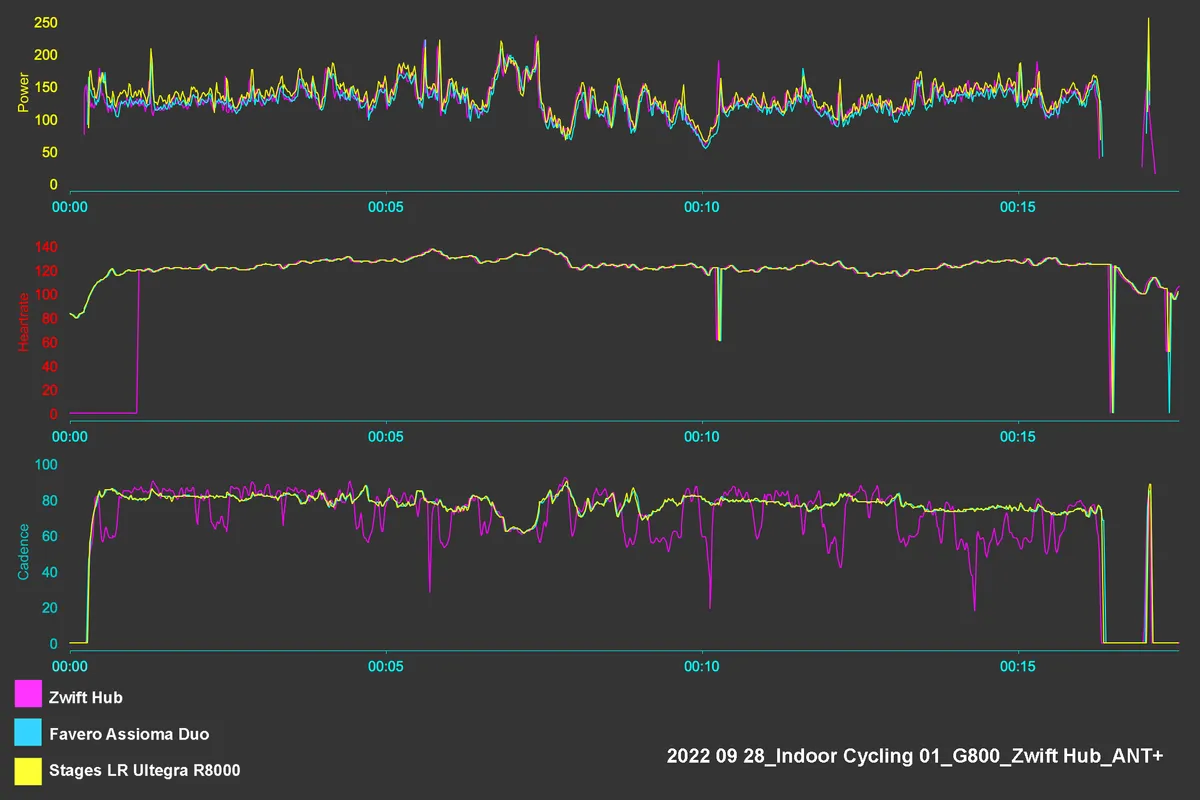
If accurate cadence data is a key metric for your indoor cycling, then it may be worth investing in a separate on-bike cadence sensor, or saving up for a higher-end smart trainer.
Zwift Hub conclusion
The Zwift Hub falls short of perfection, but it nevertheless offers a lot of smart trainer for the money, especially when factoring in the inclusion of a cassette of your choice.
It has specs that compete with trainers costing significantly more, and delivers excellent performance in key areas such as ease of setup, ride feel and noise levels.
Like most smart trainers in this price bracket, the power and cadence data the Zwift Hub produces isn’t flawless. However, the small issues present here don’t significantly affect the general indoor cycling experience.
If Zwift is able to further refine the data quality through firmware updates and add in an auto-calibration function as promised, then the Zwift Hub will put itself head and shoulders above much of the competition.
Even without those improvements, though, the Zwift Hub is arguably a class leader in its price bracket.
Product
| Brand | zwift |
| Price | 499.00 EUR,449.00 GBP,499.00 USD |
| Weight | 14.8000, KILOGRAM () - With 11-28t Shimano 105 R7000 cassette |
Features
| br_mount | direct_drive |
| br_foldingLegs | no |
| br_trainerType | smart_trainer |
| br_resistanceType | electromagnetic |
| br_wheelSize | 26in |
| br_wheelSize | 27_5in_650b |
| br_wheelSize | 29in_700c |
| br_connectivity | antPlus |
| br_connectivity | antPlus_fe_c |
| br_connectivity | ble |
| br_connectivity | bluetooth_smartphone |
| br_deviceCompatibility | android |
| br_deviceCompatibility | ios |
| br_deviceCompatibility | mac |
| br_deviceCompatibility | windows |
| br_noise | 60.0000 |
| br_noise | DECIBEL |
| br_maxPower | 1800.0000 |
| br_maxPower | WATT |
| br_flywheelWeight | 4.7000 |
| br_flywheelWeight | KILOGRAM |
| br_maxGrade | 16.0000 |
| br_hubCompatibility | Shimano HG |