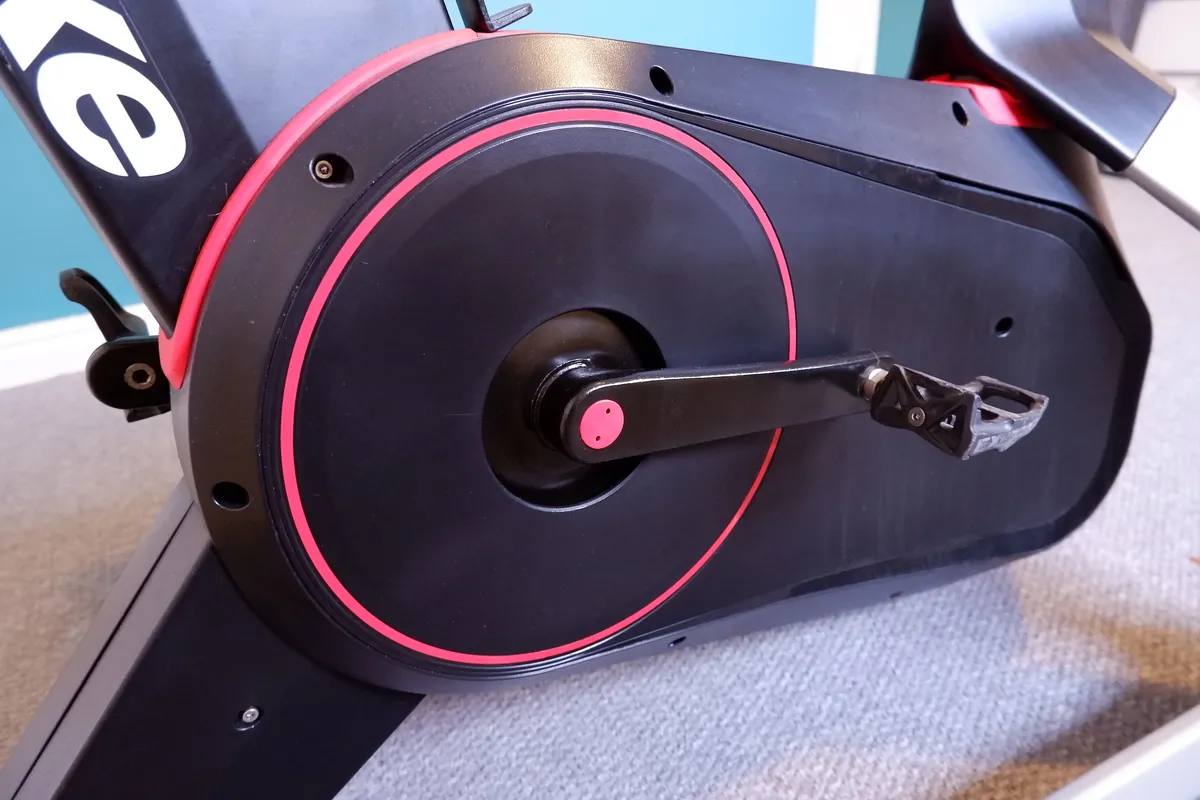The Wattbike brand is probably one of the most established indoor bike trainer brands globally, with its bikes being used by pros and enthusiasts alike.
The Atom (Next Generation) is, quite obviously, an update to the Atom with a few new features to improve useability.

While the likes of the Wahoo Kickr Bike and the Tacx Neo Bike Smart quite clearly try to mimic a real bike as much as possible, the Wattbike’s approach is slightly different.
The brand says the Atom is designed for a broad range of applications and users, from pure cyclists to those looking for a training aid for other sports, as well as sports scientists who need effective ways to measure strength and fitness.
This doesn’t necessarily dilute the proposition but does explain some aspects of the user experience that I encountered during testing.
The bike uses an electromagnetic resistance system to provide a power range of zero to 2,500 watts and simulates gradients of up to 25 per cent, with a claimed power accuracy of /-1 per cent.
My bike was delivered in a huge box with just the TT extensions and pedals to fit ahead of setup.
- Beginners guide to indoor cycling
- 60-minute indoor training sessions for time-short cyclists
- Stages SB20 smart bike review
Wattbike Atom (Next Generation) frame
With a footprint of around 135×55cm, the 40kg Wattbike Atom is a touch more compact than its counterparts, but it’s worth noting that the TT extensions, which extend to 150cm from the floor, mean a little extra room is needed to re-position and manoeuvre the bike.
The bike is fitted with small rollerblade wheels on the front of the bike, which makes things a little easier, but I'd have liked the wheels to be a little lower down so that the Atom could be moved without having to tip it quite so far forward.

The Atom rests on four height-adjustable feet, so can handle uneven floors, and adjusting their height is a fairly simple affair.
The drivetrain projects forward from the cranks, helping to keep the rearward dimensions of the Atom fairly compact.
As I found with the Wahoo Kickr Bike, the high top-tube can make getting on (or perhaps more realistically off) the bike a bit of a stretch when you’ve just completed a hard training session. While a lower top tube would make things easier, it might compromise the bike's ability to hold two 750ml water bottles within the frame.
In an ideal world, the top tube would be removed, as per the Tacx Neo Bike Smart.

A standard-shaped road bar is included, along with the TT extensions with the integrated tablet holder.
The frame is built from aluminium and covered in an ABS plastic finish, which wipes clean nice and easily. The finishing details on the seatpost and around the bar are all nice and tidy, too.
The Atom requires a power source for it to be plugged into, and if you're using a tablet it's a good idea to have a power point close by as well as a long charging lead.
Wattbike Atom fit
As you’d expect, the Wattbike Atom is designed to work with a wide range of body shapes and sizes, and is claimed to be suitable for riders from 5ft (152cm) to 6ft 5in (198cm).
Saddle height, reach and handlebar height are all adjustable. The handlebar and saddle heights are adjusted via a QR lever, with more fine-tuning possible with hex keys.
The cranks are set at 170mm, with no option to make them shorter or longer, and have a Q-factor of 160mm. This is an oversight from Wattbike; crank length is an important measurement for bike fit and is something that can be adjusted on all other cycling-focused indoor bikes.
- Handlebar height range: 52–76cm
- Handlebar fore/aft range: 0–7.5cm
- Seat height adjustability: 49–75cm
- Seat fore/aft range: 0–8.8cm
Setting my position on the bike was fairly easy. You can either go by eye or use Wattbike’s online Bike Fit calculator.
To use the calculator, you need to take a set of measurements from your existing bike, using a tape measure, plumb line and some masking tape, then enter the figures into the calculator. This gives you the positions for the saddle and handlebar on the Atom that relate to the markings on the bike.
It’s fairly simple (so long as your measuring technique is good!), but not quite as simple as the app-based ‘take a photo of your bike and we’ll work it out’ on Wahoo's indoor bike.
If the stock bar and saddle aren’t to your taste you can sub in your own because they attach using regular style clamps
The shifters have three buttons each, one on the top of the hoods and two at the front. Unlike other indoor bikes, there are no brake levers.
The right-hand shifter buttons control the gears or resistance and the left-hand shifter buttons control the training app, which accompanies the bike if you’re using the Wattbike Hub training software.
Wattbike Atom connectivity
It shouldn’t come as a surprise that the Wattbike connects to various devices via the usual wireless connectivity protocols: ANT , BLE (Bluetooth) and FE-C.
This means it’ll talk to a heart rate strap, GPS device and mobile or tablet (iOS 13 / Android Marshmallow 6.0 minimum) to collect and display data in your chosen method. Connection with a laptop is possible via a Bluetooth 4.0 or better.
I used the Wattbike with an iPad for riding in Wattbike's Hub training software and Zwift.
Wattbike Atom (Next Generation) ride feel
The Wattbike Atom has a fairly different feel to the other indoor bikes I’ve tested.
Resistance is provided by electromagnets, but a chaindrive still connects the cranks to the magnetic assembly. This means there’s an undeniably mechanical feel through the cranks, with some chain rumble through the pedals as well as some associated noise. I found it a touch louder than the Tacx Neo Bike Smart I tested back-to-back with the Atom.
I can’t say which crank feel I like most, though. The smooth Tacx feels ‘nice’ but the Wattbike’s mechanical drive feels almost more like a real bike.
Unlike the Tacx’s ‘Road Feel’ feature (where vibrations are sent through the bike to mimic the feel of dirt tracks or wooden bridges in Zwift, for example), or Wahoo’s mechanical gradient feature, the Atom has no mechanical inputs to further gamify apps.
As mentioned, the Atom has a less ‘bike-like’ approach to its design than some of its competitors, and this is noticeable with its sequential 22 gears.
Rather than having a simulated 2×10/11 with the pair of shifters effectively shifting front and rear derailleurs, all the gears are accessed via the single right-hand shifter, and shifting is done a gear at a time, with no front chainring jump possible.
The jumps between the gear ratios are constant and rather than jumping from ratio to ratio, the electromagnet smoothly shifts the rider from one gear (or resistance, in ERG mode) to the next.
Furthermore, unlike bikes from Tacx and Wahoo, the Atom’s gears are set. This keeps things simple in terms of software and set up, and according to Wattbike helps with replication across multiple Wattbikes in a public training or fitness testing sphere.
While this means you’re unlikely to exactly mimic the feel of your real bike, I didn’t find it to be a particular problem.
When I asked Wattbike about the feel of the gear shift, and the inability to specify gear ratios, it said that this is something it is always looking for feedback on. Because the electromagnet system only has one moving part, changing how the resistance changes would be possible with a firmware update – perhaps something we'll see in the future?
In terms of the shifter buttons, the feedback was positive when pressed, with enough feedback to know buttons had been engaged.
However, finding the buttons under the rubber cover of the shifter isn't always super easy. On balance, I’d say that the shifter on the Atom is better than that on the Tacx Neo (which is far too vague), but not quite as intuitive as that of the Wahoo Kickr, which feels almost identical to a Shimano Di2 shifter.

I rode the bike with an iPad positioned on the elongated front section of the TT extensions in the integrated tablet holder (a phone would also fit).
This puts the screen right in front of your face, which works nicely for the most part. I did find that on the hardest of efforts, my face would be right up to the screen, which is a bit annoying if you’re also trying to watch your data or win a Zwift race!.
On these efforts, and when stood on the pedals, the screen was also in the firing line of forehead sweat. Ideally, I’d have liked the screen to be further away, or use a different screen setup to avoid this.
With the iPad in place, I also had nowhere to put my phone, which I used for connecting to the Zwift Companion app and listening to music.



In terms of the bike’s physical hardware, there was little to complain about. The saddle and shape of the bar are reasonable and, with plenty of adjustment, I used the TT extensions more than I imagined I would.
The only issue was the arm rests on the extensions, which sit too close to where I like to have my hands on the tops of the bar when spinning gently.
However, if you’re using a screen on the wall (or balanced carefully on a pile of boxes), the extensions can be removed along with the pads – if you don’t intend to rest on them.
I had no issues with the stability of the bike under hard efforts and didn't experience any creaking or knocking. Though, as previously mentioned, the Atom is louder than its competitors, especially at high speeds or cadences.
Training with the Wattbike Atom (Next Generation)
Connectivity was good whether using Zwift or Wattbike’s own training software,
With Zwift, there was no noticeable lag between power inputs, or changes in gradient and gear shifts, and using the app I didn't experience any dropping out or other frustrations.
I did however experience some issues when using ERG mode during training plans, which I'll come on to later, but was down to how the Atom works rather than Zwift or the connection between the two.
With the Wattbike Atom having no screen of its own, the gear display is on Zwift. It’s worth noting that this gear display functionality isn’t currently available on TrainerRoad or The Sufferfest.
Wattbike’s own training system, Wattbike Hub, has a wide range of training programs as well as simpler ‘just ride’ displays.
If you simply want to ride free and follow an off-line training plan, the app’s data screens show a massive amount of data, from power, speed and heart rate to more detailed live displays of torque throughout your pedal stroke.
This, in Wattbike parlance, is called Pedalling Effectiveness Score, which visually maps how ‘well’ you are pedalling with both left and right legs.
Wattbike’s software maps this out visually in the app and colour-codes how well you’re doing in real-time, making it easy to decipher while riding.
While it might appeal to those more serious about training, being able to instantly see power delivery through my stroke meant I was able to concentrate on pedalling more smoothly and equally. It’s worth adding that how pedalling smoothness is interpreted is a hotly debated topic.

Toggling between the data displayed on the various screens is easy to do using the left-hand shifter buttons, which are set to do this automatically.
Data is displayed very clearly too, with the most important data bold enough to see while putting in an effort.
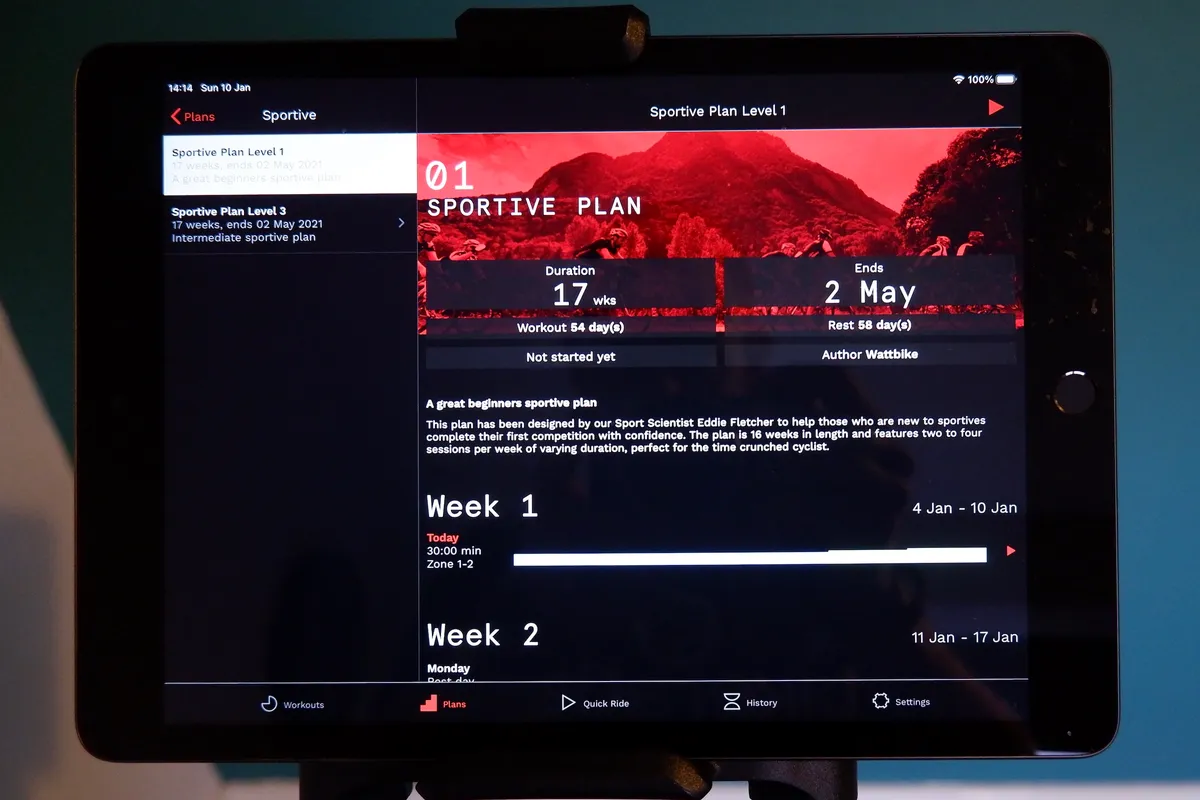
The app also has numerous training programs. These include blocked training plans that cover numerous weeks’ worth of training, some of which are tailored to particular goals, such as long climbs or sportive distances.
Simulated famous hills, from the UK and further afield, are also available to ride with the gradients and lengths of the hills programmed into the app.
These can be ridden in both ERG mode and normal geared modes, to get a true feel for the hill.

Furthermore, fitness sessions such as HIIT workouts and ramp tests are well catered for. Progression through a training session is displayed on the screen with moving bars on a decent scale, as well as pretty obvious timers so you can count down to the start, or finish off a particular effort.
I liked the broad range of training sessions on offer via the app, even if it’s not as immersive as Zwift or The Sufferfest. They’re easy to set up and follow, just make sure you’ve some good tunes to pass the time.
The app can be used offline, with training data uploaded next time the app is connected to the internet.
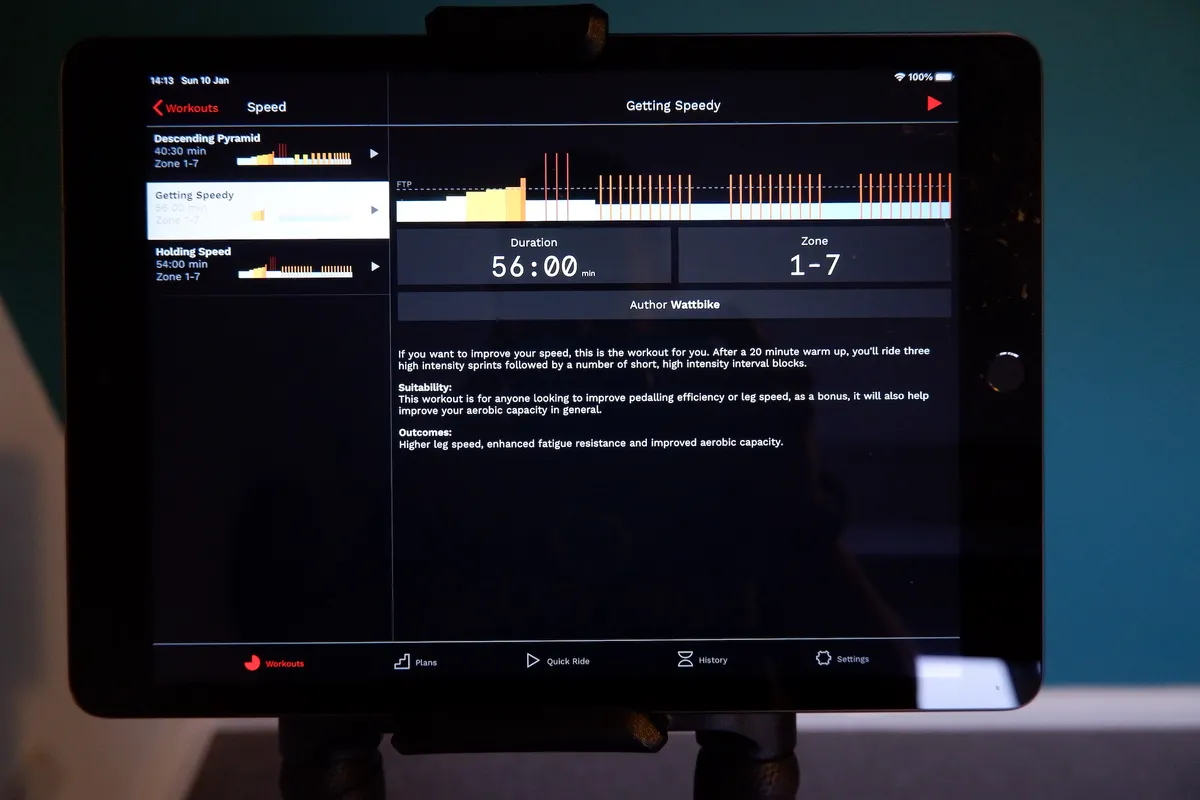
It was in these training modes that I noticed two aspects of the Atom that I wasn't very keen on.
First, when using the Wattbike app, I had some issues with heart rate strap connectivity. At times I struggled to get the HR strap to connect via ANT , and at others I lost connection completely, especially when jumping from one training mode to another.
This happened with a couple of different HR straps and was resolved by turning the bike off and on again. Interestingly, I had no issues with the same HR straps and iPad when using Zwift.
The second was resistance in ERG mode. The smooth transition from one resistance to the next takes longer than normal and I often found myself struggling to get my power output to settle quickly.
This meant at the start of an interval I’d be putting in more power than I’d like or too little for the first five seconds or so. On a longer interval, this isn’t so much of an issue, but during a HIIT session, where intervals are short, it definitely ruins the transition between efforts.
A quicker transition between resistances would smooth out power curves and it's also fair to say that this is an issue I’ve had with other bikes, too.
While I didn’t struggle as much with the Atom as I did with the Tacx Neo Bike Smart, holding a consistent power in ERG mode on the Atom was a touch trickier than on the Wahoo Kickr. I also found that torque could be high when setting off in ERG mode, needing a lot of initial power to get the bike ‘moving’.

In terms of power accuracy, Wattbike claims +/-1 per cent accuracy. This is in line with its competitors, and better than many power meters on the market.
While I didn’t have the facility to extensively perform comparative testing at the time, the data I collected suggested that the Atom’s power measurement is accurate, and this is backed up by other users (and reviewers). As such, I have no reason to believe otherwise.
Wattbike Atom (Next Generation) bottom line
Overall, the Wattbike Atom (Next Generation) is a very capable training device.
At £1,899 it is significantly cheaper than the Wahoo Kickr Bike and Tacx Neo Bike Smart. It doesn’t have all the bells and whistles of the Neo though, and the Kickr's feel is slightly better.
My issues with HR strap connectivity were based on a sample of one, and not something I’ve read elsewhere, but still worth mentioning.
While the frustrations I had with ERG mode were slightly more noticeable than on other trainers, the ability to train without a subscription to a third-party app, and the cheaper initial price, make the Wattbike Atom (Next Generation) decent value for money.
Product
| Brand | wattbike |
| Price | 3499.00 AUD,2149.00 EUR,1899.00 GBP,2599.00 USD |
| Weight | 40.0000, KILOGRAM () - |
Features
| br_mount | direct_drive |
| br_foldingLegs | no |
| br_trainerType | smart_trainer |
| br_resistanceType | electromagnetic |
| br_connectivity | antPlus |
| br_connectivity | antPlus_fe_c |
| br_connectivity | ble |
| br_deviceCompatibility | android |
| br_deviceCompatibility | ios |
| br_deviceCompatibility | mac |
| br_maxPower | 2500.0000 |
| br_maxPower | WATT |
| br_maxGrade | 14.0000 |
| br_dimensions | 135x55 |